Synology DSM 7 has been out for a while now but you may have a NAS that is still running on DSM version 6.x. As you can see this Rackstation RS814+ is running version 6.2.4 and no updates are available and it says it is up-to-date.
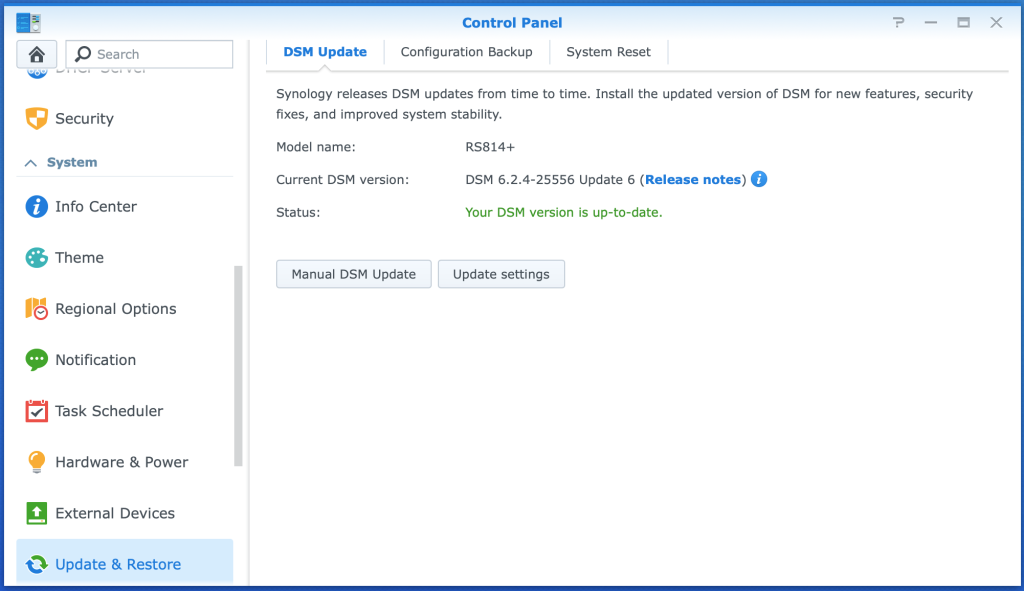
There are several reasons why no updates are available as explained by Synology. One important reason is that currently installed applications or configurations are not compatible with the updates. One thing you can try is to download the latest update then click the Manual DSM Update button.
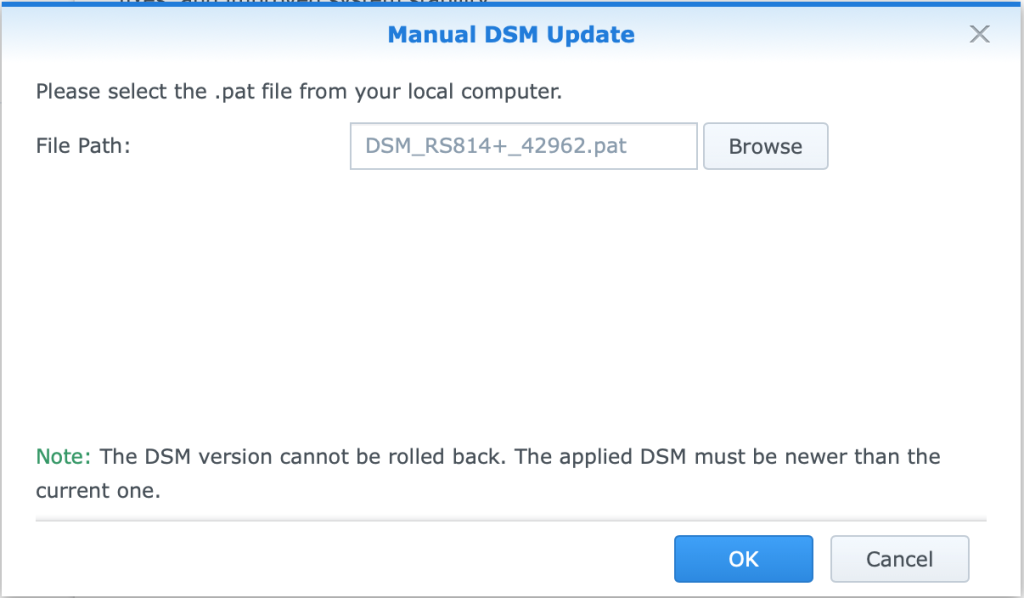
But you might see that it fails to install and gives you a link to click to see more information. This link will go over additional manual steps required to install the latest DSM version.
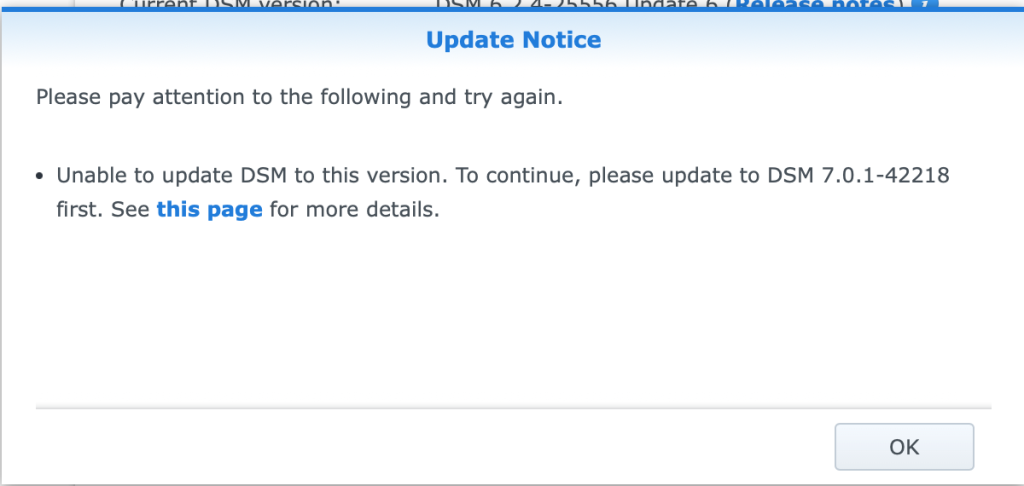
For this Rackstation RS814+ the latest DSM version was not going to install and an earlier version of DSM 7 needed to be installed first.
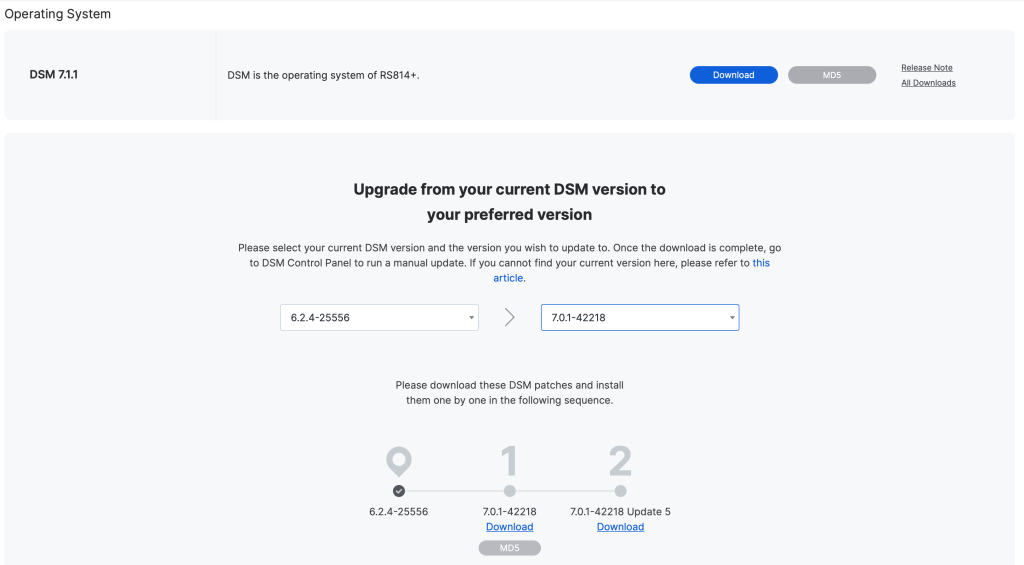
You can simply download the earlier version use the Manual DSM Update once again to install it.
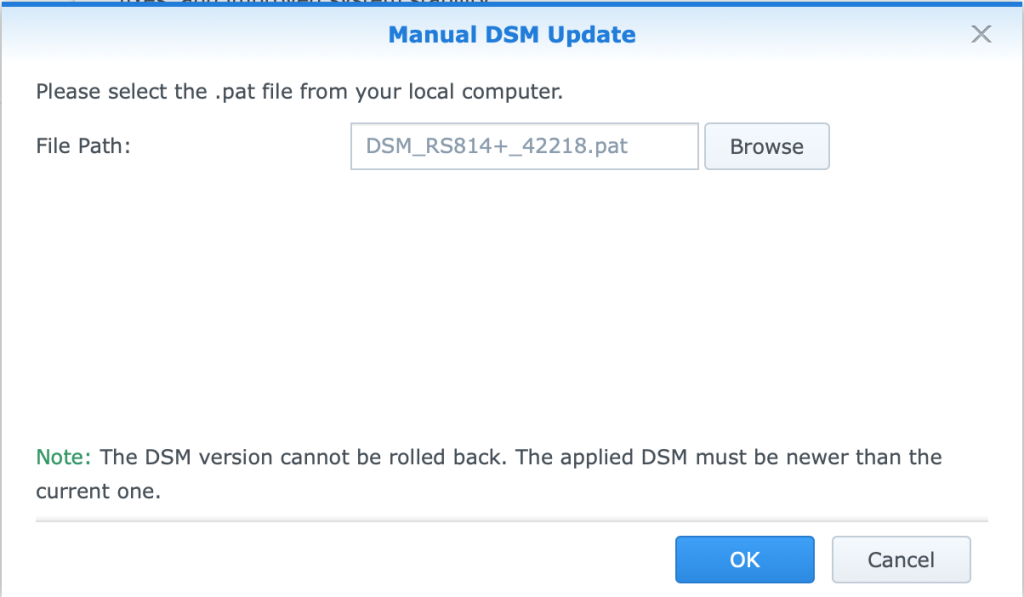
And of course you get the proper warnings about what might happen.
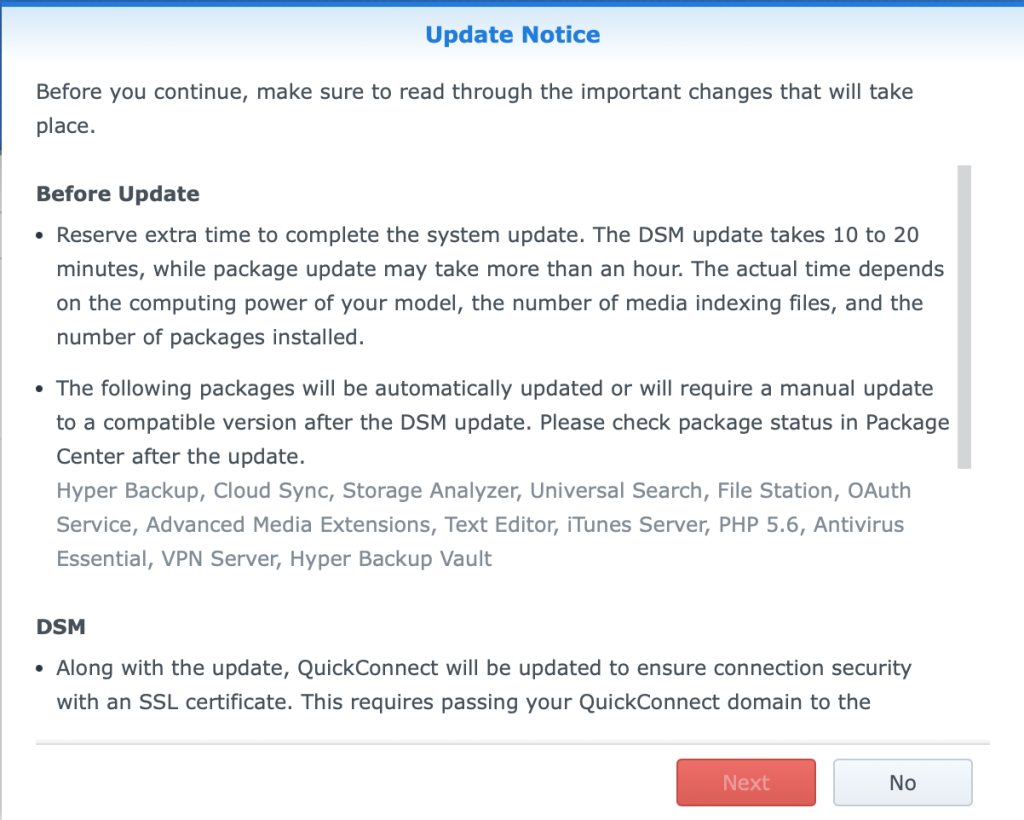
Once the upgrade is complete and the device restarts, you will have that one or two minutes of nervousness waiting for the web admin console to display. With any luck your NAS will start back up with the new DSM 7 interface.
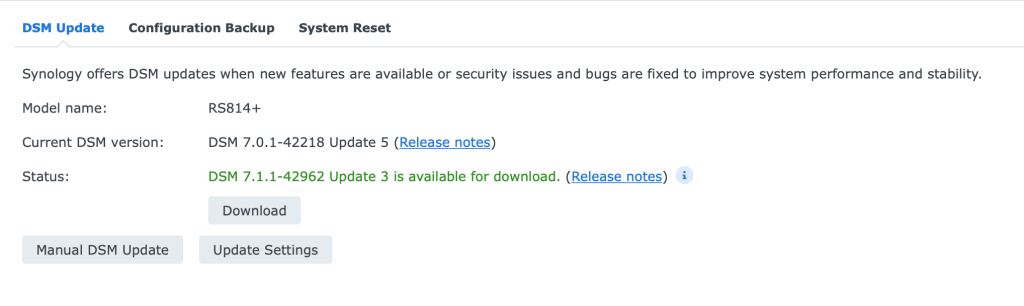
Now you can use the automatic updates to install the latest DSM 7.